





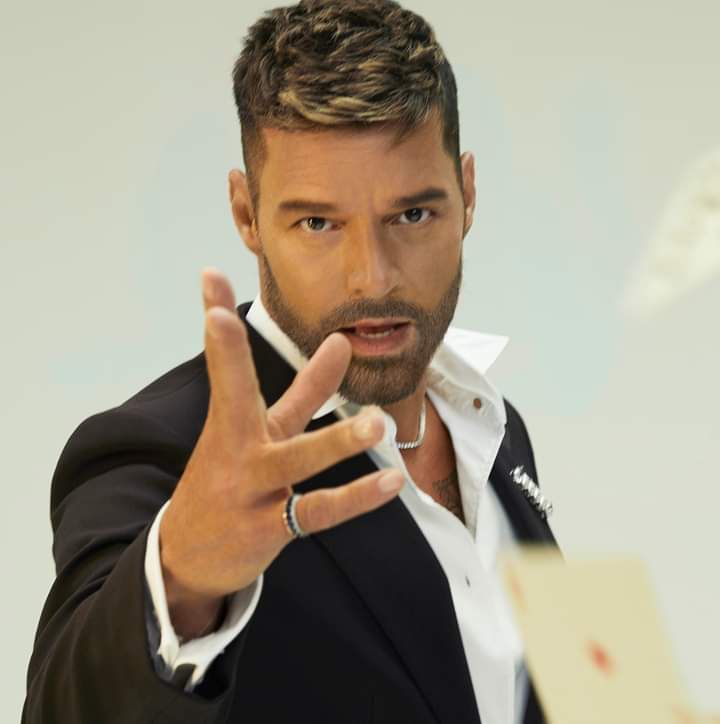
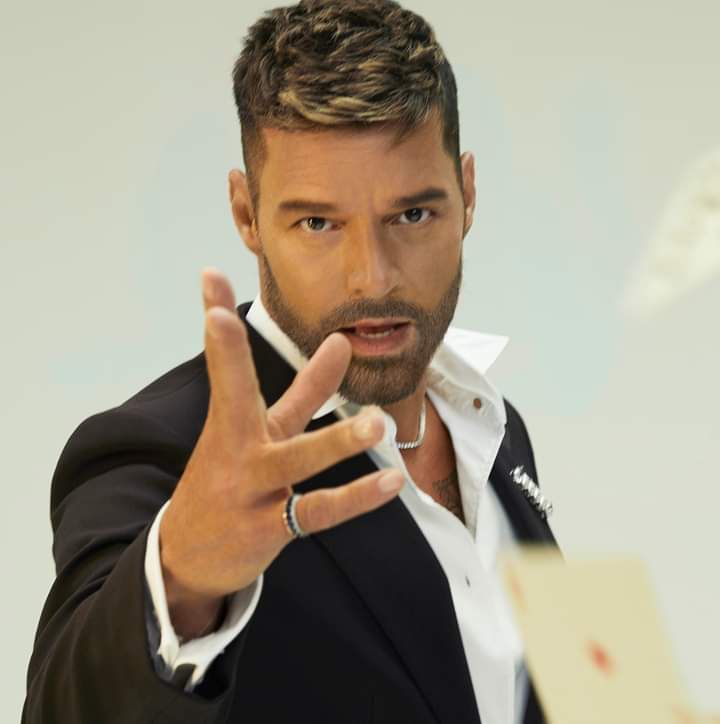








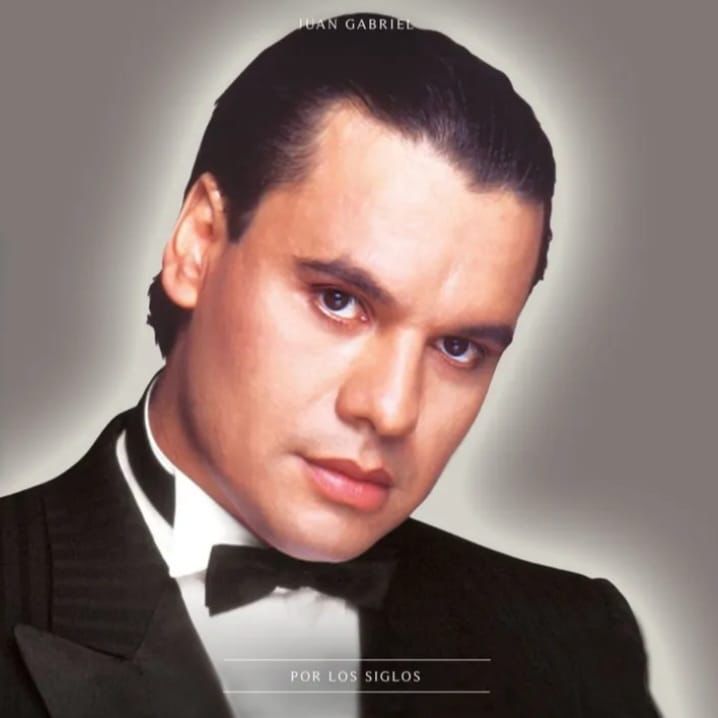
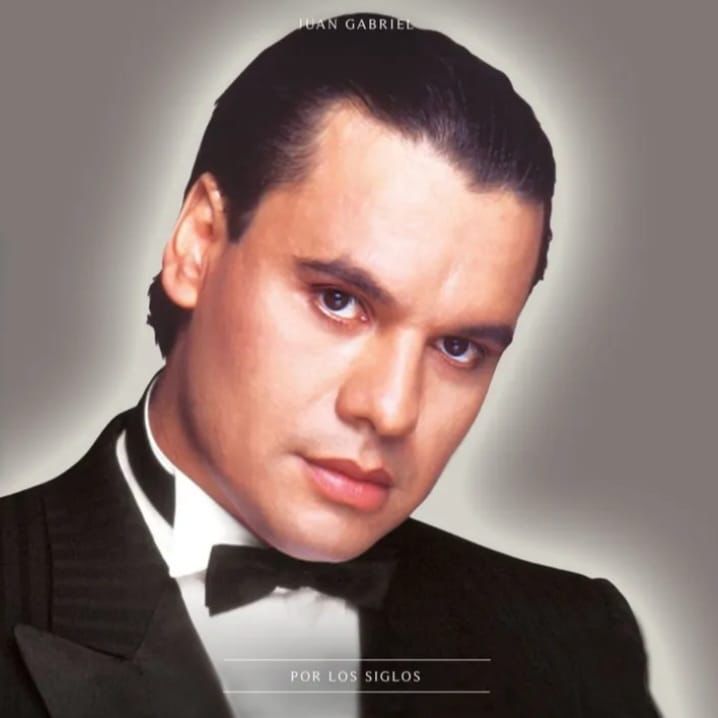


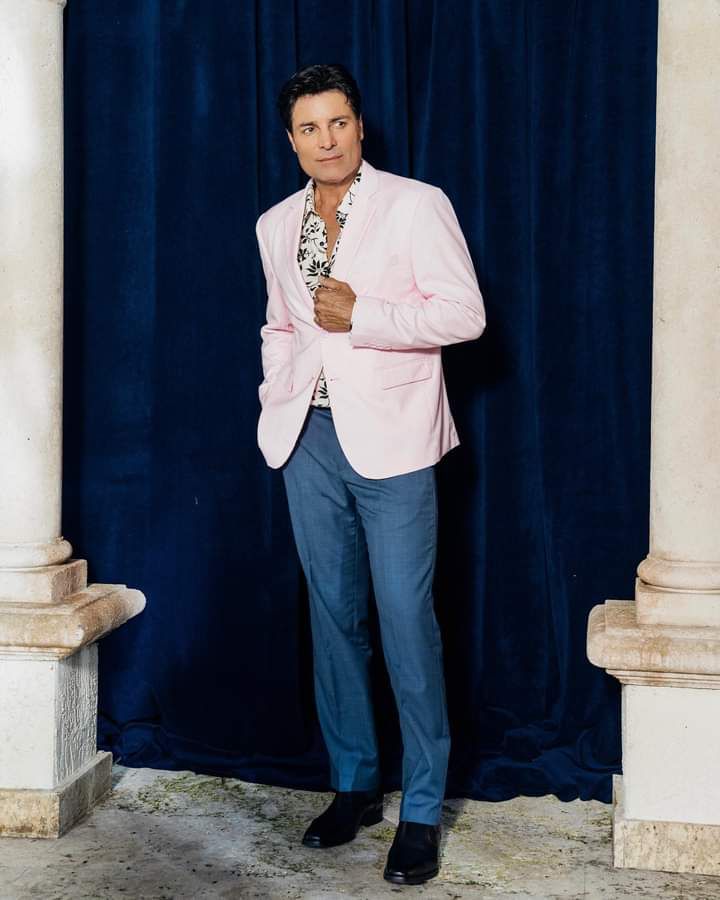
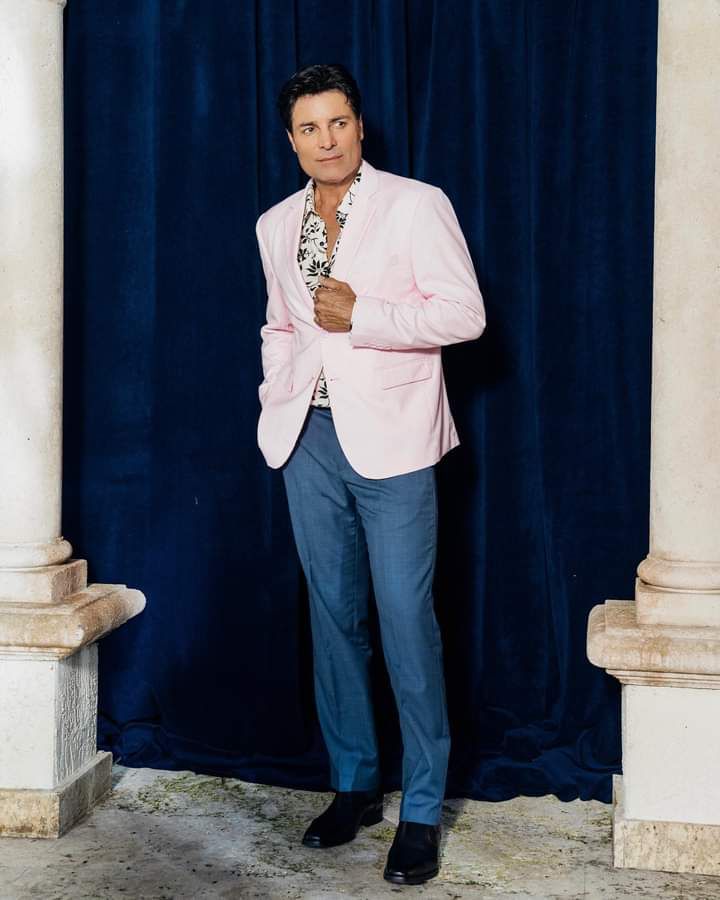
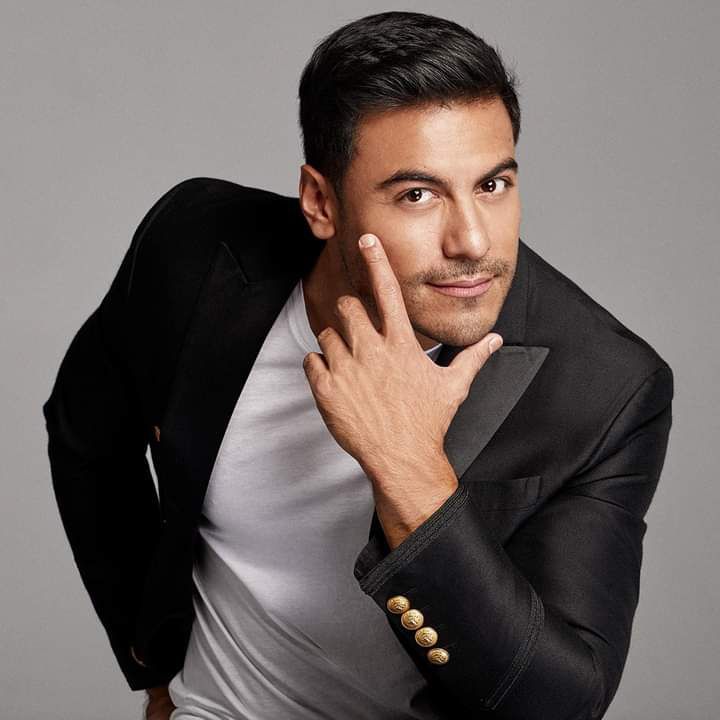
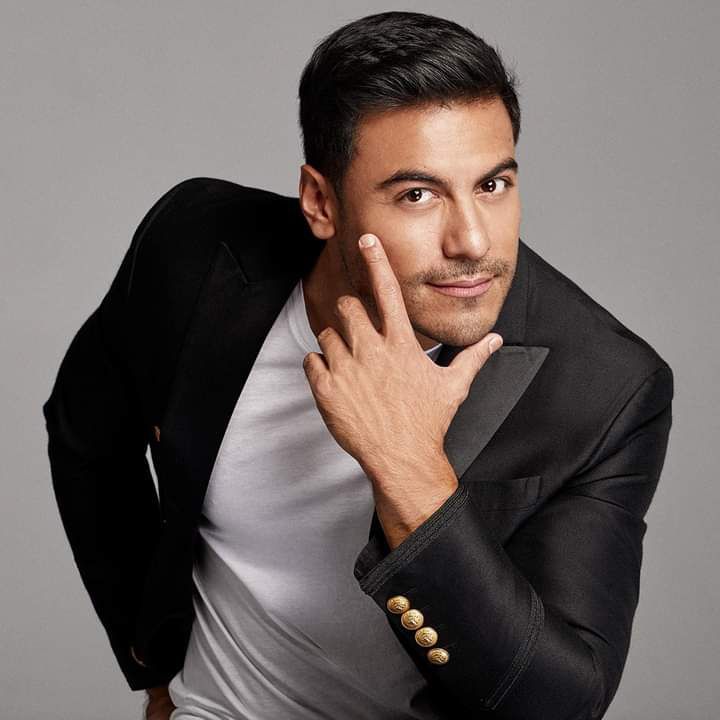
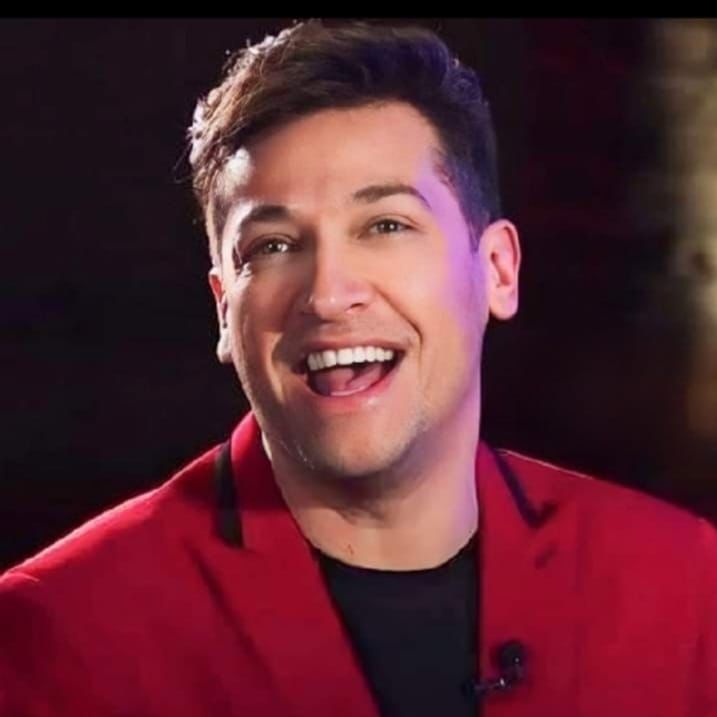
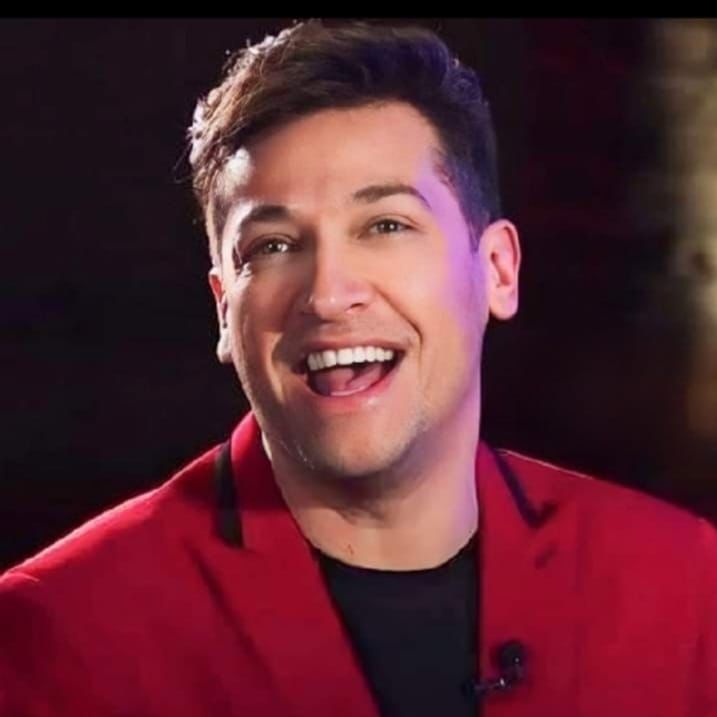










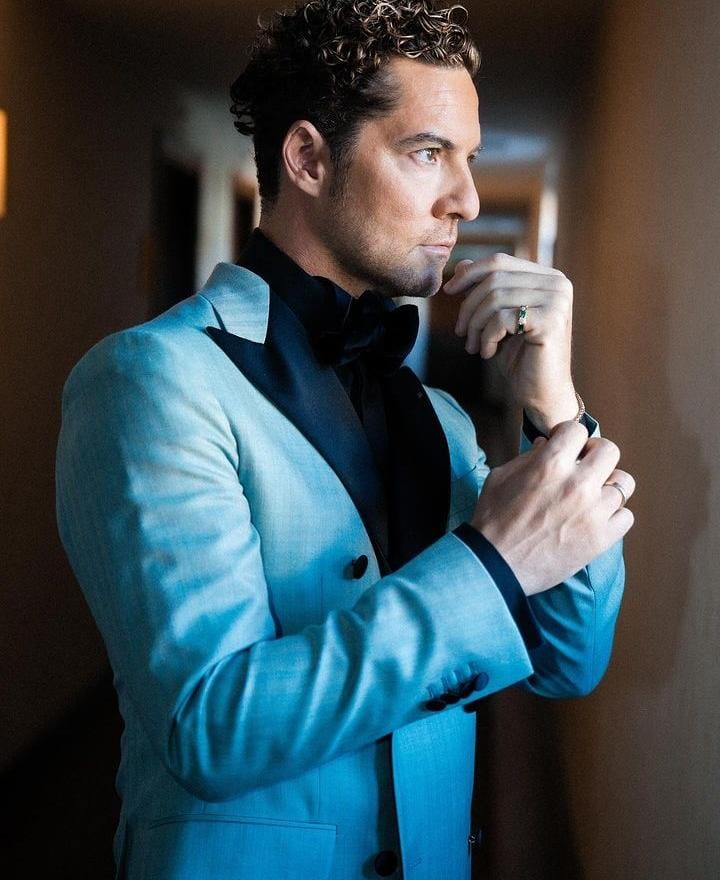
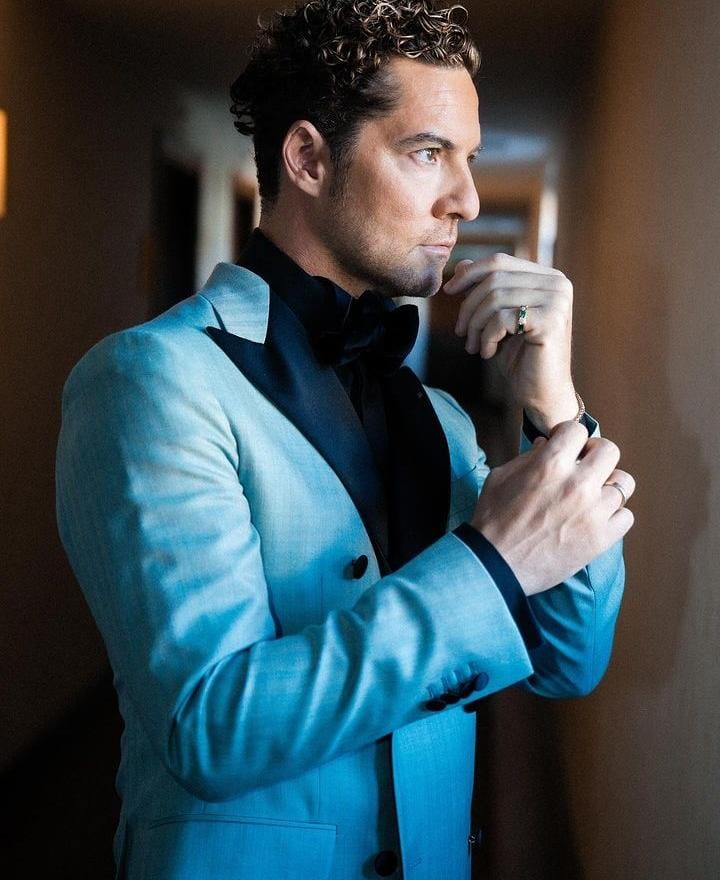




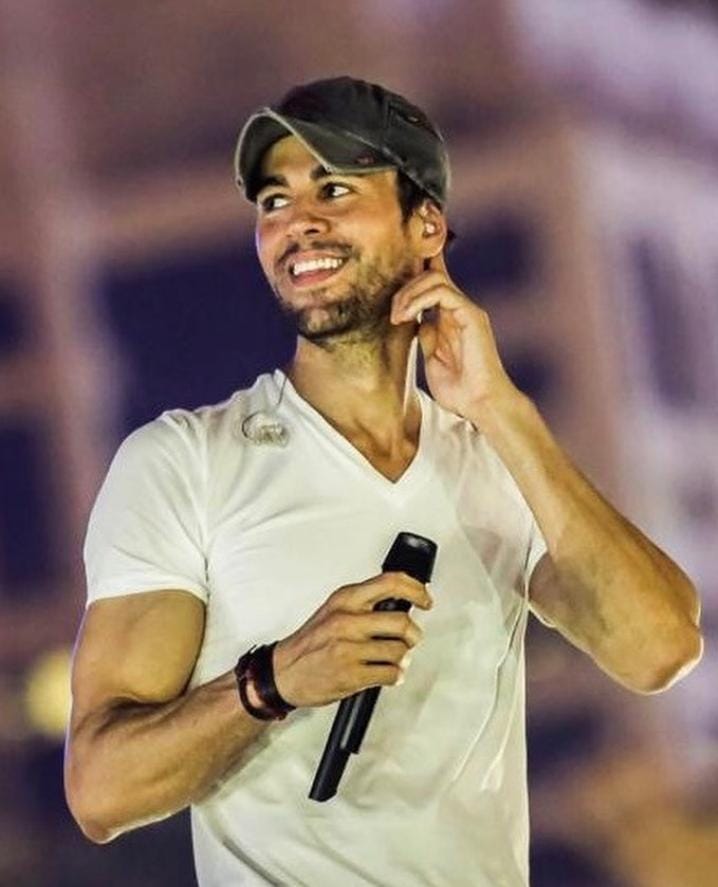
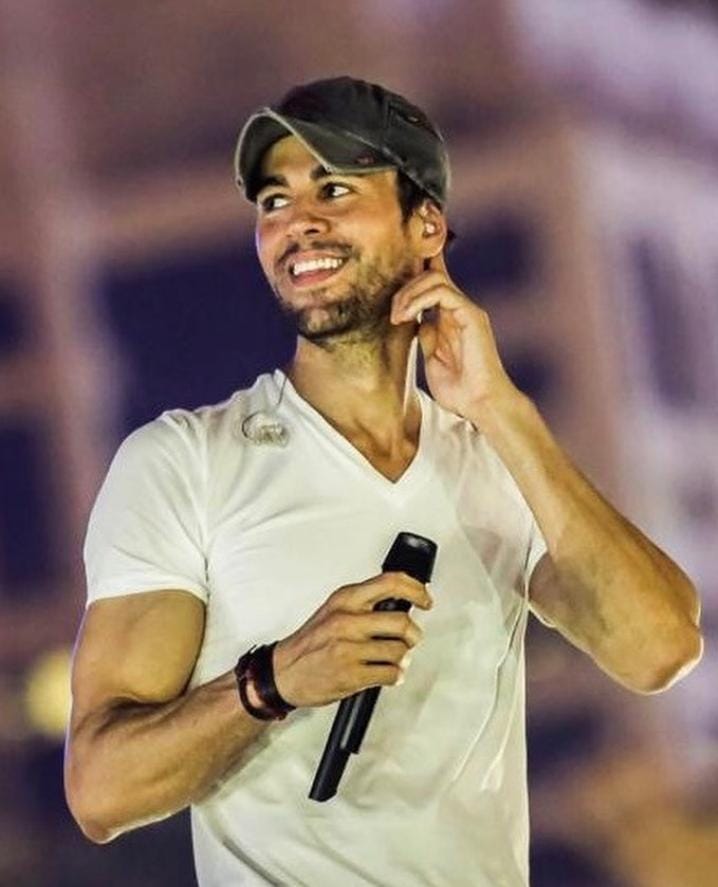




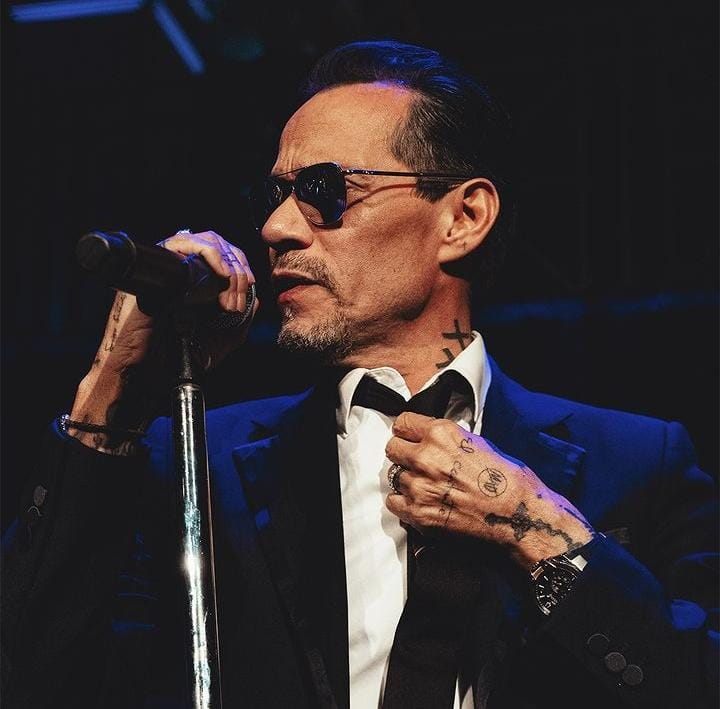
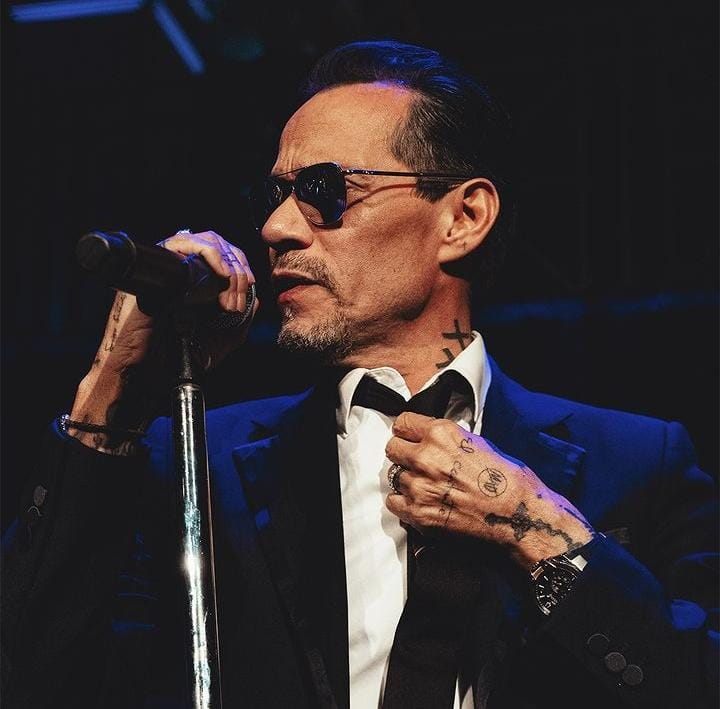






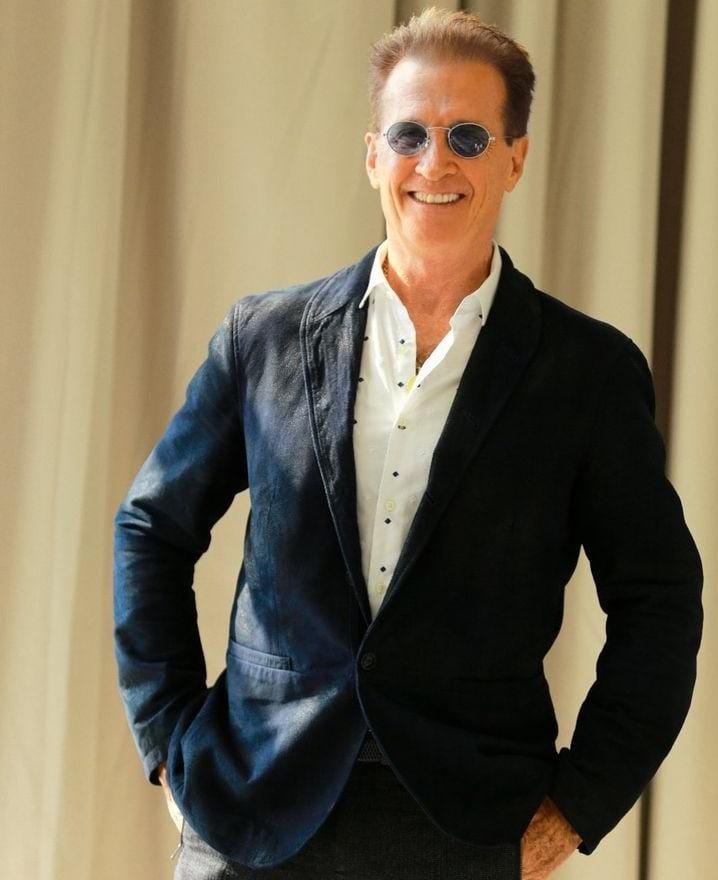
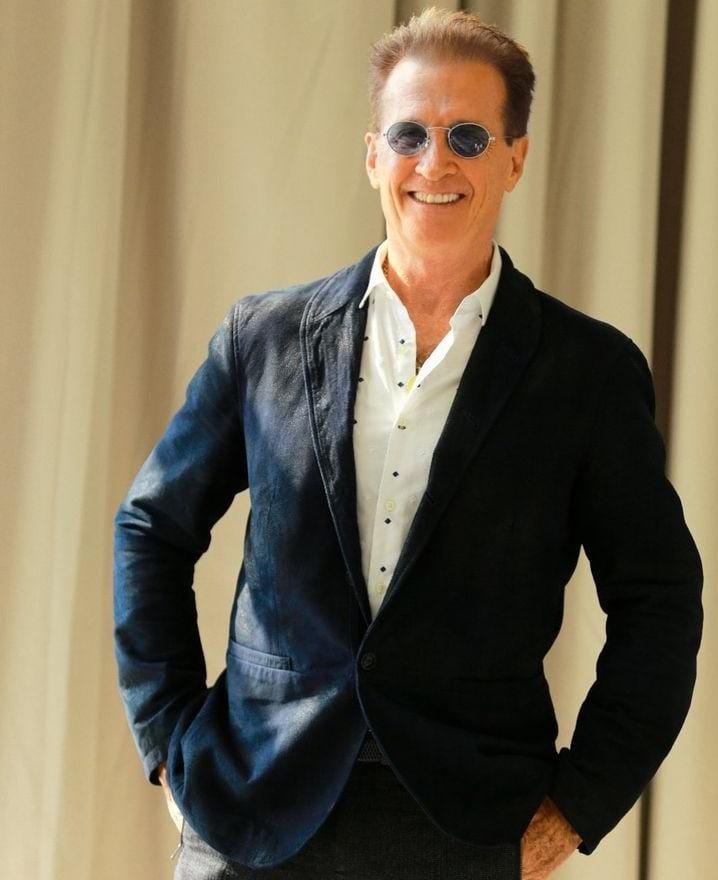
















Yuri
Tatiana
Shakira
Ricky Martin
Paulina_01
Pandora_Flans
Luis Miguel
Lucero
Juan Gabriel
Gloria Trevi
Chayane
Carlos Rivera
Artista_02
Artista_01
Alejandra Guzman
Mijares_01
Artista_13
Artista_12
Artista_11
Artista_10
Artista_09
Enrique Iglesias
Magneto
Alejandro Sanz
Mark Anthony
Artista_08
Artista_07
Artista_06
Emanuel
Napoleon
Artista_05
Thalia
Artista_04
Artista_03
Erik Rubin
Artista_14
Cristian Castro








Principal_01
Principal_02
Principal_03
Principal_04


Slide Background
01. Slide Background
Every slide includes a background, which can be a picture or solid color.
Step 1
To change the background click on the label bar and in the layer window select the style tab.
Step 2
Choose a source from the background top tab then upload an image or pick a background color.

Build & Design
02. Build & Design
Build any layout with layers and customize your designs limitlessly.
Step 1
To add a layer, click the green plus button in the left sidebar and select the type of layer.
Step 2
Select any layer and you can edit its content and style properties in the layer window.
